To the Cloud: Using the SkyDrive Desktop App
While Microsoft built SkyDrive support into the Metro environment, providing File Picker‑based access to the files on that cloud service, as well as integrated setting sync for those who want it, there is one crucial bit missing for desktop users: you can’t natively navigate your SkyDrive storage using File Explorer.
Fortunately, you can overcome this issue by downloading a SkyDrive desktop application that integrates your SkyDrive storage with File Explorer, providing a libraries‑like interface for exploring SkyDrive, copying and moving files to and from this cloud storage service, and syncing those files with your PC.
The SkyDrive desktop application works in Windows Vista and 7 as well.
Shown in Figure 4‑44, the SkyDrive application integrates with File Explorer and also lets you upload large files (up to 2 GB in size) to the service, which isn’t possible through the normal web interface. And even more exciting, it provides a unique Remote Fetch functionality that lets you access files on remote PCs through the SkyDrive web interface.
The SkyDrive application and Remote Fetch aren’t really features of Windows 8, per se, so we won’t waste too much space on them here. But you should know that this application is available, since this functionality will make your Windows 8 experiences even richer.
Figure 4‑44: Access and sync your SkyDrive storage from File Explorer.
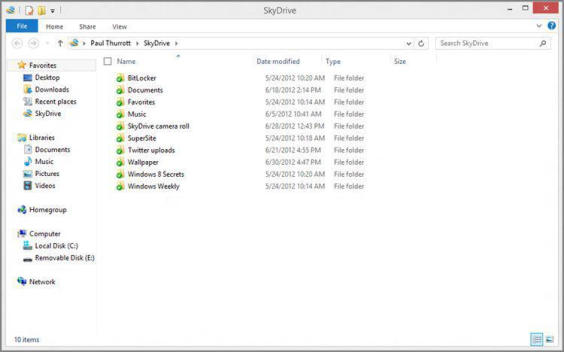
Дата добавления: 2015-05-13; просмотров: 1019;
