Finding and Acquiring Desktop Games
Desktop games (and applications) cannot run on Windows RT. They are designed only for Windows 8 (and perhaps older versions of Windows, too).
Oddly enough, Microsoft does allow developers to advertise legacy desktop games and applications in Windows Store alongside Metro‑style games and apps. These games do not necessarily offer any of the formal capabilities provided through true Metro‑style games, and, because of this, Microsoft doesn’t let you download those games from the Store. Instead, you’ll be directed to visit the developer’s web site.
Let’s quickly see how this works.
When browsing through Windows Store, you’ll come across some game and app tiles that include the notation “desktop app,” as seen in Figure 10‑10. This indicates that the game (or application) is for the desktop, and not the Metro environment, so you will not see a rating or price, as with Metro‑style apps and games.
Figure 10‑10: Desktop games (and applications) will include a “desktop app” note on their tiles in Windows Store.
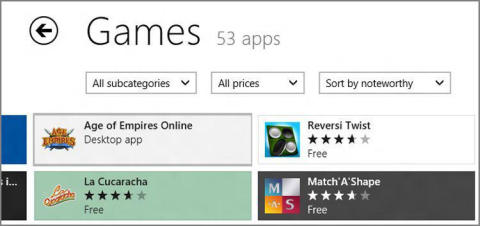
View the game’s landing page, as in the example in Figure 10‑11, and you’ll see that desktop games and applications cannot be downloaded from Windows Store. Instead, you can click the link, Get app from developer, to visit a website and proceed from there.
Figure 10‑11: The landing page for a desktop game

Дата добавления: 2015-05-13; просмотров: 1106;
