Switching Between Running Applications, Apps, and Open Windows
Even when Windows was just a simple graphical front end to MS‑DOS, it supported means by which users could switch between various running applications, bringing one to the visual forefront and making it the current application. These task management capabilities have long worked with both keyboard and mouse, and even with touch, and include such well‑understood tools as Windows Flip, the familiar Alt + Tab keyboard shortcut.
These capabilities largely come forward in Windows 8, which for the most part provides a superset of the multitasking and task‑switching capabilities in Windows 7. But because Windows 8 includes the new Metro‑style environment and full‑screen Metro‑style apps, there are a few differences.
What’s missing from Windows Flip? The Start screen. If you wish to go there, use the new Start experience, the Windows key on your keyboard, or the Windows key button on your device.
First, it’s now possible to task switch between Metro‑style experiences (like the Start screen) and apps and the desktop. To do so, you can use Windows Flip as before, tapping Alt + Tab repeatedly until you find the application or app you want. In Windows 8, Windows Flip provides access to individual desktop applications, individual Metro‑style apps, and the desktop, as shown in Figure 4‑40.
Switcher treats the desktop environment as a single app, and doesn’t differentiate between individual desktop applications.
You can also use the new Switcher user experience, which was discussed earlier in this chapter. Switcher is mouse‑ and touch‑friendly, and provides a new way to switch between running tasks.
Finally, it’s worth noting that the Windows Flip 3D task‑switching interface that was available in both Windows Vista and 7 is no longer available in Windows 8. Now, the Windows Flip 3D keyboard shortcut–Winkey + Tab–activates Switcher instead. Sorry, Flip 3D fans.
Figure 4‑40: Windows Flip now works with both Metro‑style app and desktop applications.
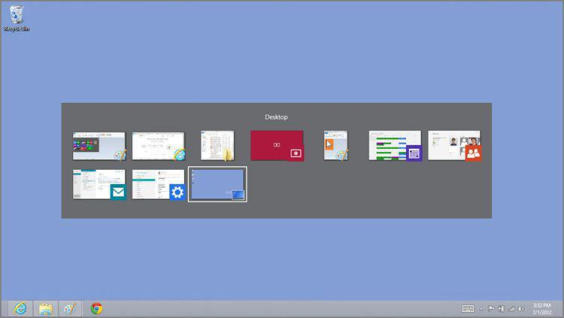
Дата добавления: 2015-05-13; просмотров: 1046;
