Using External Storage
Windows 8 works with external storage devices, such as USB‑based hard drives and memory sticks, in a manner that is very similar to Windows 7. That said, the user experience that appears the first time you plug such a device into your computer has changed in Windows 8, and is now a Metro‑based notification rather than a dialog box or pop‑up window as before.
The first time you plug in a USB storage device, you will see the Metro‑style notification toast shown in Figure 4‑31.
Figure 4‑31: A Metro‑style notification toast appears the first time you plug in a USB storage device.
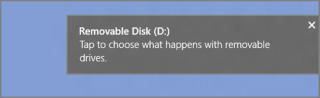
Don’t see an option for ReadyBoost? It’s a technology that requires both the USB device and the PC’s USB hardware to meet certain performance characteristics. So it won’t always appear as a choice.
Tap the notification to choose what to do with these types of devices going forward. As you can see in Figure 4‑32, the available choices can include using the device to speed up the PC with ReadyBoost, to back up File History (which is described in Chapter 11), to view the files with File Explorer, or to take no action. Choose wisely because this interface will never appear again, at least not automatically.
Figure 4‑32: The choices you see here will vary according to the performance characteristics of your PC and the USB storage device.
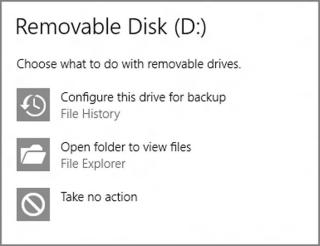
You can also configure AutoPlay options at any time, and reset them to their default values. To do so, use Start Search to query auto play, Settings.
Okay, you don’t have to get it right the first time. If you want to change your choice later, you can. Just navigate to the Computer view in File Explorer, right‑click the icon for an attached USB‑based storage device and choose Open AutoPlay from the context menu that appears. You’ll be provided with the same Metro‑style experience shown earlier.
Дата добавления: 2015-05-13; просмотров: 957;
