Copying Files from SkyDrive to the PC
To copy (or download) a document, photo, or other file from your SkyDrive storage to the PC, simply select it and then display the app bar (Winkey + Z is quickest). Then, select the Download button, which can be seen in Figure 8‑52. You can perform this action on individual files or multiple files.
Figure 8‑50: A SkyDrive‑based Word document will open in the Office Web Apps.
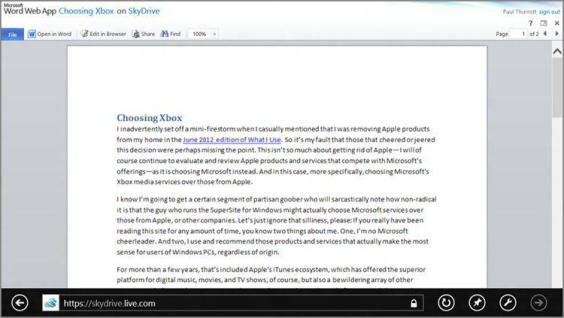
Figure 8‑51: Viewing a folder full of photos on SkyDrive
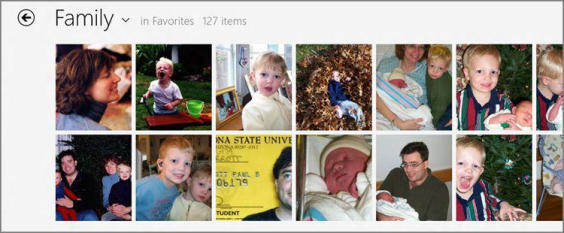
Дата добавления: 2015-05-13; просмотров: 1121;
