Snapping Messaging
Messaging provides a reasonably useful snapped experience by which you can snap the app to the left or right side of the screen alongside another Metro‑style app or the Windows desktop. In this mode, only one of Messaging’s panes can be seen at a time, as shown in Figure 8‑45.
Figure 8‑45: Messaging app in snapped mode
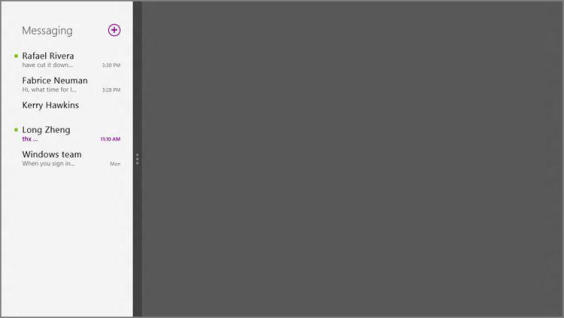
Most Messaging functions work just fine in this mode. You can view individual message threads, add messages to an existing thread, and, via the hidden app bar, change your status or start a new message thread.
Дата добавления: 2015-05-13; просмотров: 965;
