Working with Threads
To start a new messaging thread, click the New message link. The unique People chooser interface will appear, as shown in Figure 8‑42.
Figure 8‑42: The People chooser lets you pick a contact to communicate with.
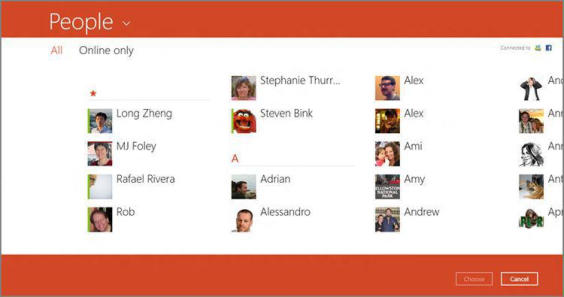
The People chooser is very interesting, because it connects to whatever Metro‑style apps that have registered with the system to provide access to contacts, or the People app by default. But as more such apps become available, you’ll be able to choose contacts from those apps, too, using the drop‑down control to the right of the People title in the chooser.
The chooser is also smart about which contacts to show you. That is, it doesn’t provide you with a rote list of every single contact you have. Instead, it only shows you those contacts that are connected to a compatible service. You can optionally toggle the view between all of these contacts and only those who are currently online.
Once you’ve selected a contact, you return to the main Messaging view. If you’ve not yet communicated with the selected contact, a new thread will be created. If you have, the new messages you’ll exchange will be appended to the end of your existing thread.
Messages within a thread follow a logical form, using rectangular conversation “bubbles” that are similar to those in other messaging apps, such as the one in Windows Phone. Each time you hit Enter, that message–contained in its own bubble–is completed and sent to your contact.
Дата добавления: 2015-05-13; просмотров: 945;
