Creating a Bootable Windows Setup Disc or USB Key
If you downloaded an ISO file from Microsoft, you can use this file to create a bootable Windows 8 Setup DVD disc or USB memory key. How you do this will depend on which version of Windows you’re currently running. In this section, we’ll look at some common scenarios.
Creating a Windows Setup Disc with Windows 7
You will need a blank recordable DVD with a capacity of 4.7 GB or higher for this purpose.
To create a bootable Windows Setup disc with Windows 7, simply double‑click on the Windows 8 ISO file. The Windows Disc Image utility, shown in Figure 2‑17, will launch and help you create this disc.
Figure 2‑17: The Windows Disc Image utility can help you create a bootable Windows Setup disc.
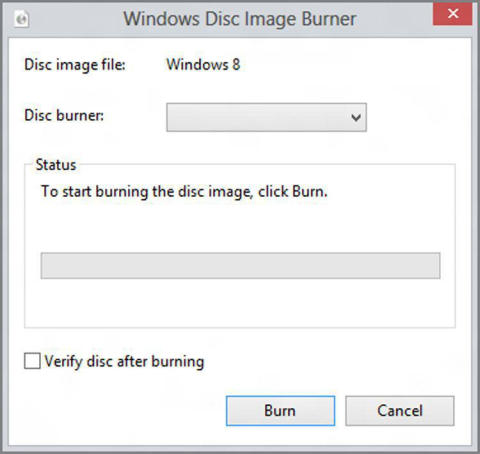
Creating a Windows Setup Disc or Bootable USB Key with Windows 7 or Windows Vista
If you would rather use a bootable USB key to install Windows, or are using an older Windows version, you can use Microsoft’s excellent USB/DVD Download Tool, available from the Microsoft Store. This utility, shown in Figure 2‑18, will guide you through the process of creating a bootable Windows 8 Setup disc or USB memory key.
Figure 2‑18: The USB/DVD Download Tool
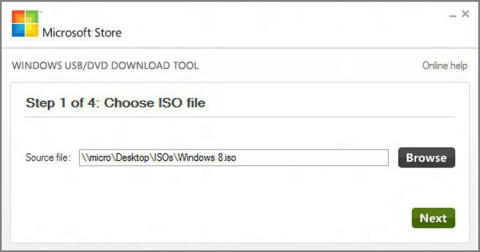
You can find this tool at tinyurl.com/4qfdm4x online.
Дата добавления: 2015-05-13; просмотров: 1269;
