Snap: Sharing the Screen with Mail App
As with other Metro apps, Mail supports the Metro Snap view, by which you can dock, or snap, the app to the left or right side of the screen and use it alongside another Metro‑style app or the Windows desktop. Frankly, it’s not horrible when you consider the amount of information this app displays normally. But because of the thin, 320‑pixel‑wide area afforded to snap apps, Mail can only show a single pane at a time in this view. You can see this effect in Figure 8‑27.
Figure 8‑27: Mail in snapped view
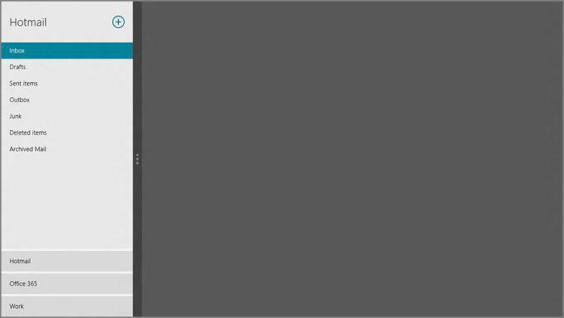
You can navigate between the Accounts, Messages, and Reading pane views, though many e‑mail messages are difficult, if not impossible, to read in this view because of the horizontal space limitations. The best reason to consider snapping Mail is for those times when you’re working in another app, or on the desktop, but you want to keep an eye on Mail for some reason. When the e‑mail you want does arrive, you can simply unsnap the app and view it full screen instead.
Дата добавления: 2015-05-13; просмотров: 961;
