Understanding Calendar
Calendar offers a simple, full‑screen, Metro‑style interface. The default display, shown in Figure 8‑28, provides a look at your schedule using a month view.
To see more options, as always, you right‑click any empty space on the screen (or, with touch, swipe toward the middle of the screen from the top or bottom edge of the screen). When you do so, Calendar’s app bar appears as shown in Figure 8‑29.
Figure 8‑28: Calendar app
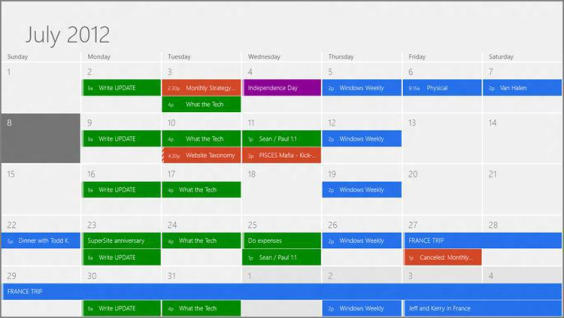
The Day, Week, and Month app bar buttons are used to change the view. For example, the week view will resemble Figure 8‑30.
Figure 8‑29: Calendar’s app bar
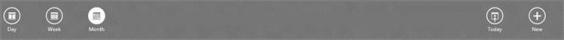
Figure 8‑30: Calendar’s week view
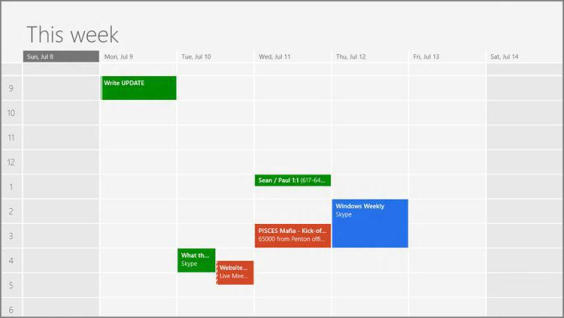
You can also navigate through your schedule using browser‑like “back” and “forward” commands. To move back or forward in time through your schedule, you can swipe the screen in either direction or use the Internet Explorer‑like keyboard shortcuts Ctrl + Left Arrow and Ctrl + Right Arrow (for back and forward, respectively). Or, when you move the mouse around on‑screen, you’ll see small navigational arrows appear near the top left and top right of the screen. Click one to navigate in either direction.
These browser‑like navigational movements take place within the context of the current view. So when you go back while viewing your schedule in week view, you go back to last week. Go forward while using day view and you will navigate to tomorrow. It’s all very logical.
Of course, you may sometimes find yourself lost in the schedule, or at least so far in the future or past that navigating manually to the current date will be tedious. Fortunately, in this case, Calendar provides a handy Today button in the app bar. Just click that to return to the current day, week, or month, depending on the view you’ve chosen.
Дата добавления: 2015-05-13; просмотров: 1112;
