Navigating the Store’s Home Screen
As a true Metro‑style experience, Windows Store offers horizontal rather than vertical navigation. That is, you scroll from left to right through the various app category sections that make up the home screen of this app, and not up and down as you would in a document‑based application like Microsoft Word.
This navigation occurs logically enough as well: Users with touch‑based devices will find that horizontal swipes work exactly as expected. Those with a mouse (or trackpad) can access the bottom‑mounted scroll bar that appears when that pointing device is present, as shown in Figure 6‑3, or use the mouse’s scroll wheel.
Figure 6‑3: Mouse users can navigate Windows Store with a scroll bar.
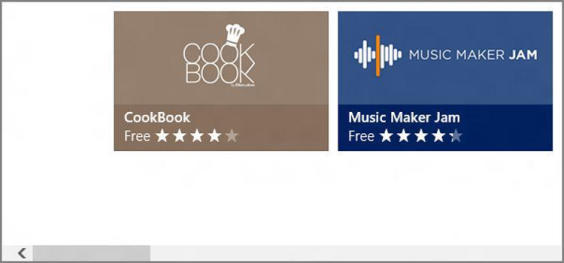
And if you’re keyboard‑bound, Page Up and Page Down will scroll the UI from category to category. Home and End will navigate directly to the front and rear of the app’s home screen, respectively.
In fact, it’s very similar to how the Start screen works. Windows Store even supports the semantic zoom feature that’s also available in the Start screen. This feature lets you zoom out the display of the app and view it from afar, enabling you to gain a better understanding of its layout and navigate more quickly to a specific store category.
The semantic zoom view is shown in Figure 6‑4.
Figure 6‑4: Windows Store in semantic zoom view

To achieve this effect, you pinch the screen if you’re using a touch‑based device. With a mouse and keyboard, hold down the Ctrl key and use the mouse’s scroll wheel to move in and out of semantic zoom view.
Windows Store also provides an app bar, though it appears a bit differently than with other Metro‑style apps, at the top of the app rather than the bottom, and using text‑based links instead of normal buttons. Shown in Figure 6‑5, the Store’s app bar lets you navigate quickly back to the Home screen from anywhere in the app–a handy feature given how quickly you can get lost while spelunking for apps.
Figure 6‑5: Windows Store’s app bar provides a couple of handy quick links.
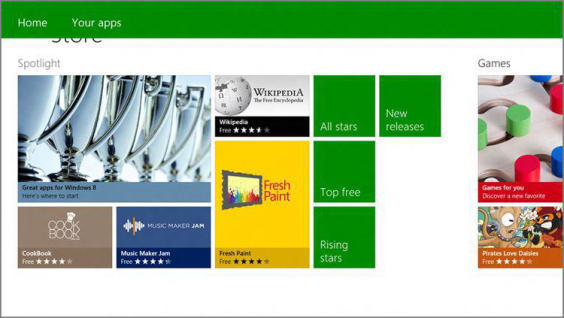
The Store’s app bar also provides a way to jump quickly to Your Apps, a list of the apps you’ve already downloaded or paid for. We discuss this latter feature later in the chapter.
Дата добавления: 2015-05-13; просмотров: 1095;
