Managing Accounts
While you may have many contacts and other information associated with your Microsoft account, it’s as likely that you use other account types for e‑mail, contacts, calendar, and task management too. And for this reason, the People app is one of a few places in Windows 8 from which you can configure other accounts as well. Configurable account types include:
• Facebook: The world’s most popular social networking service, Facebook is a great way to keep up with your friends’ and families’ activities. In Windows 8, the People app will pull information from your Facebook friends list (that is, contacts) and provide a look at their activities in the What’s new view.
• Twitter: This very popular micro‑blogging service has emerged as a social networking wunderkind in its own right, providing numerous feed types, topic searching, and follower and following lists. Twitter posts, called tweets, will appear in the What’s new view.
• LinkedIn: Popular with upwardly mobile, white collar wage earners, LinkedIn is the social network for those who wish to keep up with co‑workers and professional contacts. The People app integrates with your LinkedIn contact lists.
Microsoft is in the process of replacing Hotmail with a new web‑based e‑mail service called Outlook.com. It works similarly to Hotmail.
• Microsoft/Hotmail: Microsoft’s popular web‑based mail service is the basis for most people’s Microsoft accounts, and since Windows 8 uses this account as your sign‑in by default, chances are you’ve already configured one. Hotmail provides e‑mail, contacts, calendaring, and task services, and as with the Google account type, each surfaces in the appropriate Windows 8 apps. The People app, as you’d expect, integrates with your Hotmail contact list.
• Exchange: The People app can connect natively to Exchange and Exchange‑type accounts, meaning those that utilize the Exchange ActiveSync (EAS) technologies, a de facto standard for mobile devices. Generally speaking, you will use this account type for any account that utilizes Exchange Server, Office 365, or something similar, all of which offer e‑mail, contacts, calendaring, and task management. The People app provides integrated access to Exchange or EAS‑based contacts.
• Google: The world’s largest Internet company provides excellent e‑mail and contacts (Gmail) and calendaring and tasks (Google Calendar) services, and this account type will connect each to the appropriate apps in Windows 8. The People app accesses your Gmail account’s contact list.
To configure an account, click the appropriate account type under Add people to your contact list and follow the steps requested. Each account addition occurs via a full‑screen notification‑type interface like the one shown in Figure 8‑4.
Figure 8‑4: Adding a new account to Windows 8
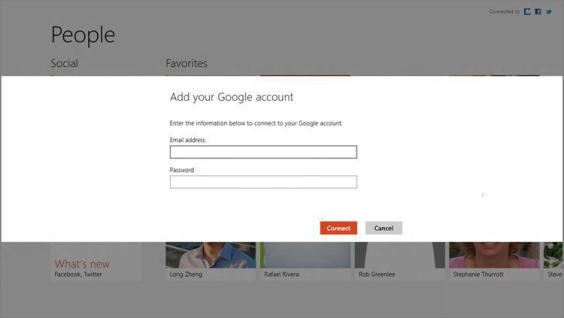
If this account isn’t present, you can access the Accounts interface from the Settings pane. Shown in Figure 8‑5, this pane can be reached in a variety of ways, including by typing Winkey + I, swiping in from the right edge of the screen, and tapping Settings, or by using the Metro‑style mouse hotspot for the Charms bar and then clicking Settings.
You can also delete accounts from here, though it’s not particularly obvious. Just right‑click the account you’d like to delete–or tap and hold–and choose Delete from the menu that appears.
Click Accounts to view Accounts settings, which lets you access and add additional account types. The Accounts settings interface is shown in Figure 8‑6.
Figure 8‑5: People settings pane
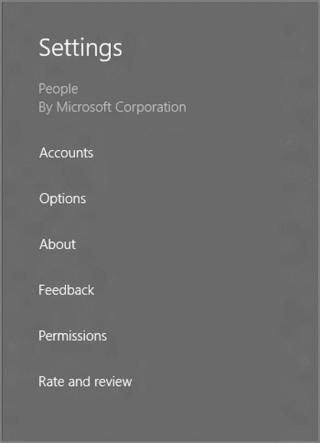
Figure 8‑6: Accounts settings
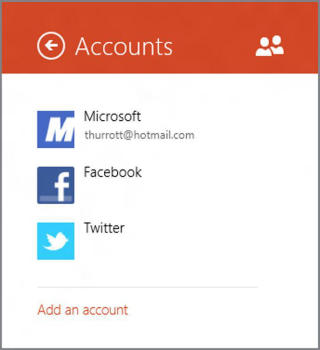
Дата добавления: 2015-05-13; просмотров: 1057;
