Customizing User Accounts
While we dedicate a large chunk of Chapter 12 to user accounts, it’s worth mentioning here that PC Settings is also the home for most user account customizations as well. There are two basic interfaces: one for your user account picture and then a more general Users settings area that lets you configure other aspects of your account and other user accounts. (And no, we don’t know why these two things are separate.)
Changing Your Account Picture
To change your user account picture, navigate to PC Settings, Personalize, Account picture. Or, select Change account picture from the Start screen‑based user tile in the upper‑right corner of that screen. Either way, you’ll be presented with the screen in Figure 5‑22.
Figure 5‑22: Account picture settings
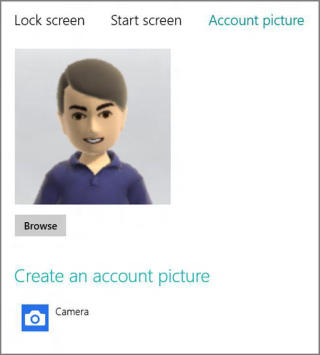
Using this interface is pretty straightforward. The Browse button lets you find a picture on your PC or elsewhere using a standard Metro‑style File Picker. The Camera tile lets you capture a still image using the Camera app. (And you can see other apps listed there as well, of course.)
If you sign in with a Microsoft account as we recommend, note that changing this account picture will also change the account picture associated with your online account. Likewise, if you change your Microsoft account picture elsewhere–such as on the web–it will change the image you see here in Windows 8 as well.
Changing Other Account Settings
Other settings related to your user account, and other accounts that are (or will be) configured on this PC can be found in PC Settings, Users (Figure 5‑23).
Here, you can change your password, associate a PIN or picture password with your account, add other users, switch your account between a local and Microsoft account type and, if you’re signing in with a domain account, connect that account to your Microsoft account. (And these are in addition to other options, depending on how things are configured when you view this screen.) This is all covered in Chapter 12.
Figure 5‑23: User settings
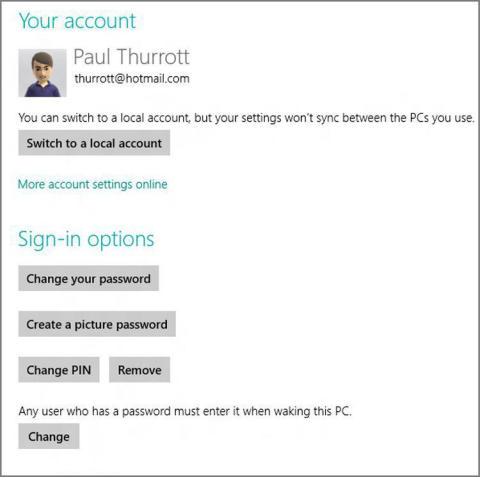
Дата добавления: 2015-05-13; просмотров: 1027;
