Where IE Metro and Desktop Meet… and Don’t
As we discussed previously in this chapter, it’s very easy to launch the desktop version of Internet Explorer from the Metro version: Just tap the Page tools button in the navigation bar, and then View on the desktop to load the currently displayed web page in the desktop version of the browser. You may want to do this when you run into a web page that won’t work in IE Metro, perhaps because it expects an add‑on of some kind.
In such cases, you’ll see some content that isn’t displaying correctly, along with a message like that shown in Figure 7‑30 indicating that the site would load properly only if you downloaded the appropriate add‑on. This happens most frequently with Adobe Flash (though many such sites do work in IE Metro) and (irony alert) Microsoft Silverlight based sites.
Don’t be fooled by this. Yes, you can follow the supplied link and, yes, you can download and then install the appropriate add‑on. (This will happen in the desktop environment, which is perhaps a clue to the futility of this action.) But when you do, the add‑on is only installed in the desktop version of IE. When you return to IE Metro and reload the page, you’ll get the same message about needing to download the add‑on.
Figure 7‑30: When good sites go bad: Browser add‑ons won’t run in IE Metro.
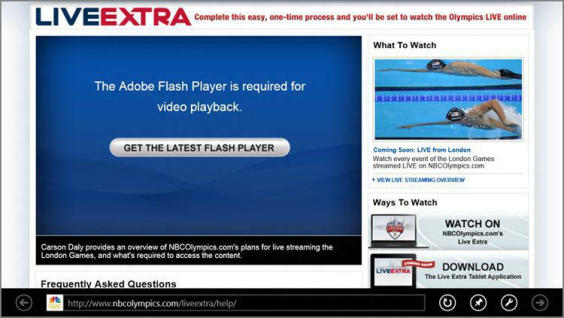
We wish IE Metro were a bit more sophisticated about this. But you’ll quickly learn, and remember, that IE Metro can’t work with add‑ons. So you’ll have to do something different, like load that page in desktop IE and see if it just works. Chances are it will.
OK, so you know how to handle the situations where you’re in IE Metro and want (or need) to load a page from desktop IE. But what about launching IE Metro from desktop IE?
Unfortunately, there’s no direct way to open a page you’re viewing in IE for desktop in IE Metro. But if you really want to do this for some reason, the simplest way is to just copy the URL of the page, switch to IE Metro, and paste it into the IE Metro address bar. As always, keyboard shortcuts are your friend: Alt + D will select the One Box/address bar in either browser, and Ctrl + C and Ctrl + V can be used to copy and then paste, respectively.
Дата добавления: 2015-05-13; просмотров: 1314;
