Make Items Bigger
While Windows 7 included a display scaling feature that made it a snap to enlarge the appearance of all desktop items using percentages like 125 percent and 150 percent, Windows 8 goes a step further by providing a new interface for just increasing the text size for specific items. It’s also found in the Display control panel, which can be accessed in a variety of ways, though the easiest is Start Search: Search for display and then select Display from the search results.
In the Change only the text size section of the Display control panel, you can select individual desktop UI elements–Title bars, Menus, Message boxes, Palette titles, Icons, and Tooltips–and provide them with custom sizes, as seen in Figure 5‑28.
Figure 5‑28: Just make certain items bigger, like window title bars
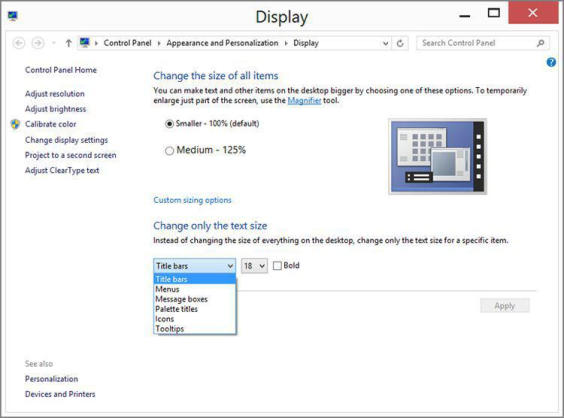
Дата добавления: 2015-05-13; просмотров: 879;
