Why This May Not Work
Okay, there’s a huge gotcha to this scheme. (You had to sort of expect there was going to be one.) It goes like this: Your domain administrators simply may not allow it. Whether they do will depend on a number of factors, but it all boils down to whether your environment is highly controlled. So all you can do is try and hope for the best.
• Sign in to app groups with a Microsoft account: There is a third approach, one that provides a more limited way to access some Microsoft account goodness, but without changing your domain or local account in any way. That is, instead of linking or switching your existing sign‑in account, you can simply try to run one of the connected apps in Windows 8 and then sign in when prompted by a screen that will resemble Figure 12‑3.
Figure 12‑3: If you can’t or won’t use a Microsoft account, you can instead sign in to various app groups.
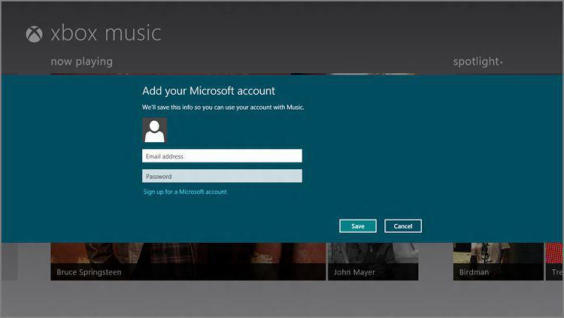
This approach isn’t as sophisticated as using (or linking) a Microsoft account. You’ll need to sign in a few different times, to different app groups–Microsoft considers the productivity (or what it calls “communications”) apps to be one group, for example, and the Xbox (media and games) apps to be a separate group. And you don’t get the PC‑to‑PC settings sync functionality that’s available with a real Microsoft account sign‑in. But if you don’t have a choice–or are just really, really stubborn–this will at least let you use the built‑in Metro apps to their fullest.
Дата добавления: 2015-05-13; просмотров: 947;
