Peek Lives On, Too
Where the Start button disappearing act will no doubt cause much wailing and pontificating, few will cry for Aero Peek, which is also missing, seemingly, in Windows 8. But as with the Start button, rumors of Aero Peek’s death are exaggerated. Although the small UI button that used to trigger this effect is gone, the Peek lives on.
To trigger Peek, you can employ one of the following methods:
• Keyboard: Press Winkey + , (comma)
• Mouse: Move the mouse cursor into the very lower‑right corner of the screen.
There’s no way to trigger Peek via touch.
Either way, the effect is the same, and you will visually peek through to the desktop, so that any floating windows that were on‑screen will disappear temporarily, replaced by the outlines shown in Figure 4‑6.
If you press Winkey + D from the Start screen or from any Metro‑style app, you will navigate to the desktop, sans the Peek effect.
Beyond the Start button and Peek, much of what you’ll see initially on the Windows desktop is identical, or nearly so, to the Windows 7 desktop. But with this being a new OS, there are indeed numerous other changes to discover. To find them, all you need to do is move the mouse around a bit or start clicking on things.
Or simply read on.
Figure 4‑6: With Peek, you can peek under any windows and see the desktop and the icons it contains.
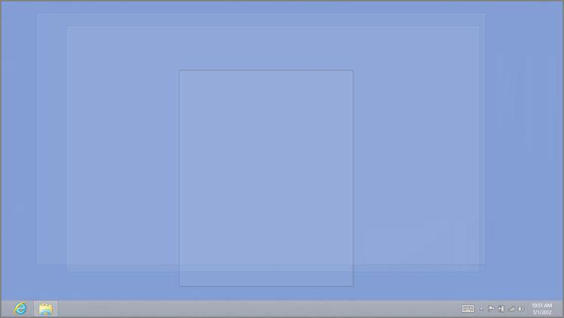
NOTE
You can also right‑click on the Peek area to display a context menu that provides an additional choice, Show Desktop. This option minimizes all onscreen desktop windows so you can actually access the icons on the desktop if you’d like, and not just view them as you do with Peek.
Дата добавления: 2015-05-13; просмотров: 1041;
