Software. Types of the software, purpose and characteristic. Basic concepts of OS.
What is Software?Software, also called a computer program or simply a program, is a series of instructions that tells the hardware of a computer what to do. For example, some instructions direct the computer to allow you to input data from the keyboard and store it in memory. Other instructions cause data stored in memory to be used in calculations such as adding a series of numbers to obtain a total.
Before a computer can perform or execute a program, the instructions in the program must be loaded into the memory of the computer. Usually, they are loaded into memory from storage like hard disk.
When you purchase a program, you will receive one or more CD-ROMs or a single DVD-ROM on which the software is stored. To use the software, you often need to install the software on the computer‟s hard disk. Sometimes, a program can be loaded in memory directly from a CD-ROM or a DVD-ROM so that you do not have to install it on the hard disk to use it.
When you buy a computer, it usually has some software already installed in its hard disk. Thus you can use the computer as soon as you receive it. Software is the key to productive use of computers. With the correct software, a computer can become a valuable tool.






























 System Software.System software consists of the programs that control the operations of the computer and its devices. Functions that system software performs include starting up the computer; opening, executing, running, applications; storing, retrieving, and copying files; formatting disks; reducing file sizes; and backing up the contents of a hard disk. Accordingly you can see that the System Software will handle the smooth running of all the components of the computer as well as providing general functionality for other programs to use, tools to speed up the computer, tools to develop new software and programs to keep you safe from attacks.
System Software.System software consists of the programs that control the operations of the computer and its devices. Functions that system software performs include starting up the computer; opening, executing, running, applications; storing, retrieving, and copying files; formatting disks; reducing file sizes; and backing up the contents of a hard disk. Accordingly you can see that the System Software will handle the smooth running of all the components of the computer as well as providing general functionality for other programs to use, tools to speed up the computer, tools to develop new software and programs to keep you safe from attacks.
Operating Systems (OS).The Operating System contains instructions that co-ordinate all of the activities of hardware devices of your computer. It also contains instructions that allow you to run any applications software. One may define the Operating system as an interface between a user and all computer resources.
There are two main types of Operating Systems:
Single-user OS: A type of OS which allows only one user at a time. There can be single-user OSeither as single-user single-task or single-user multi-task. The Single-user single-task OS has to deal with only one person at a time running only one application at a time. MS DOS is an example for a single user single task OS.
Multi-user OS: In some situations, we need to share the single computer among few users. Sothe OS should be a multi-user where more than one user is logged on to the computer and uses it at the same time. These multi users may work with remote desktop connections. Further, these different users may need to run different applications at the same time. So the OS must support multi-task facility as well. Obviously the computer should be a powerful one. Each user draws on a big power of the computer in a shared way. This type of Multi –user multi-task OSs have to manage some tasks as listed below:
Дата добавления: 2017-05-18; просмотров: 3018;
