VOCABULARY PRACTICE SECTION 1. 1. Read the Key Information Section and find the following. the difference between system software and application software software that enables users
1. Read the Key Information Section and find the following.
- the difference between system software and application software
- software that enables users and programs to communicate with hardware
- the meaning of 'multitasking'
- a multi-user OS used on large, powerful computer systems
- the operating system that is freely distributed
- the operating system designed by Apple
- the OS created by Microsoft
- the text-based operating system used in older PCs
- the OS written in C language and used on minicomputers and workstations
2. Read the text below and complete it with the phrases in the box.
| applications software operating system software system software |
Information provided by programs and data is known as (1) ….. Programs are sets of instructions
| that make the computer execute operations and tasks. There are two main types of software: The (2) ….. refers to all the programs which control the basic functions of a computer. They include operating systems, system utilities (e.g. an anti-virus program, a back-up utility) and language translators (e.g. a compiler- the software that translates instructions into machine code). The (3) ….. refers to all those applications - such as | 
|
word processors and spreadsheets - which are used for specific purposes. Applications are usually stored on disks loaded into the RAM memory when activated by the user.
The (4) ….. is the most important type of system software. It is usually supplied by the manufacturers and comprises a set of programs and files that control the hardware and software resources of a computer system. It controls all the elements that the user sees, and it communicates directly with the computer. In most configurations, the OS is automatically loaded into the RAM section when the computer is started up.
3. Which utility would you use to do these tasks?
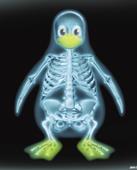
| 1. to play and organize multimedia on your PC 2. to diagnose and repair damaged disks 3. to help computer users with sight, hearing or mobility difficulties 4. to make files smaller, so you can send them with emails 5. to help the user delete unnecessary files 6. to manage your network activity |
7. to protect your system against computer viruses
8. to automatically blank out the screen after a specific interval of inactive time (so that the image does not burn into the screen)
Дата добавления: 2015-07-30; просмотров: 2035;
