FUN AND GAMES SECTION
Complete the crossword using terms related to data storage.
ACROSS
1. – a segment of a disk; a subdivision of a track on a magnetic disk or optical disc.
2. – (abbreviation) the basic system; a de facto standard defining a firmware interface; boot firmware, designed to be the first code run by a PC when powered on.
3. –one of the written signs that represent the numbers 0 to 9
4. – memory that won’t retain the stored information unless constantly supplied with electricity
5. – a system of signals that represent words or letters when they are sent by machine
6. – one of concentriccircles into which the surface of a disk is divided
7. – small storage devices connected to a USB port of a computer that let you save and transfer data quickly and easily
8. Blue-…….-an optical disc storage medium for high-definition video and data storage
9. – the part of a computer where information can be stored; the amount of space that can be used for storing information on a computer
10. – (abbr.) part of a computer acting as a temporary storage area for data to be used immediately
11. – the way data is kept; retaining data used for computing for some interval of time
12. – a thousand bytes
13. – a place in a computer where files or programs are organized
14. – a stiff disk inside a computer that is used for storing information
15. – a copy of a computer document, program etc, made in case the original is lost or damaged
16. – (abbr.) a way of connecting equipment to a computer using wires so that it can work together
17. ……. time – the time taken by a computer to find and use a piece of information in its memory
18. – used to talk about video, CD, tape etc when saying what type of equipment it can be played on
19. – a unit for measuring computer information, equal to eight bits
20. – information about something stored on computer so that it can be looked at in the future
DOWN
21. – (abbr.) a type of computer disc that can store a large amount of information
13. – the compactness of stored information; the storage capacity of a medium divided with a unit of length, area or volume
22. – a square piece of plastic you can store information on, which you can remove from and put into a computer
23. – (abbr.) the part of a computer where permanent instructions and information are stored
2. – (abb.) the smallest unit on which information is stored on a computer
24. – (abbr.) the study of processes and equipment for storing data and making it available
9. –a disk on which data is encoded as microscopic magnetized needles on its surface
25. – to remove information from a computer memory
3. – a round plate on which data can be encoded
26. – a part of a computer where you can connect another piece of equipment, such as a printer
27. – a piece of equipment in a computer that is used to get information from a disk or to store it
28. – one thousand million
29. – (acronym) a piece of equipment that produces a powerful narrow beam of light that can be used in recording and reading data
30. – disks that record data by burning microscopic holes in the surface of the disk with a laser
31. ……. memory – memory which uses integrated circuits to store information
32. – information on a computer that you store under a particular name
33. – the total amount of stored information that a storage device or medium can hold
HUMOR SECTION
What does each of the cartoons imply? Why is it funny, in your opinion? Explain its humour.

| 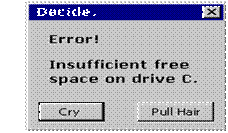
| ||

| OPERATING SYSTEMS & GUI | ||
Дата добавления: 2015-07-30; просмотров: 1310;
