Command: _pline
Specify start point: 75,70
Current line-width is 0.0000
Specify next point or [Arc/Close/Halfwidth/Length/Undo/Width]: 75,55
Specify next point or [Arc//Width]: 55,55
Specify next point or [Arc/Close//Width]: 55,58
Specify next point or [Arc/Close//Width]: 62.5,61
Specify next point or [Arc/Close//Width]: 62.5,65
Specify next point or [Arc/Close//Width]: 22.5,65
Specify next point or [Arc/Close//Width]: 22.5,61
Specify next point or [Arc/Close//Width]: 30,58
Specify next point or [Arc/Close//Width]: 30,55
Specify next point or [Arc/Close//Width]: 10,55
Specify next point or [Arc/Close//Width]: 10,70
Specify next point or [Arc/Close//Width]: c
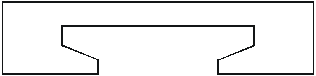
2 Изменить точку зрения:
а) установить начало системы координат в точке 42.5,55:
Command: ucs
Enter an option [New/Move/orthoGraphic/Prev/Restore /Save/Del/Apply/?/World] <World>: N
Specify new origin point or [Zdepth]<0,0,0>: 42.5,55
б) изменить точку зрения:
Command: vpoint
Current view direction: VIEWDIR=0.0000,0.0000,1.0000
Specify a view point or [Rotate] <display compass and tripod>: 1,1,1
Regenerating model.
Создание твердотельного объекта путем выдавливания полилинии:
3. Выдавить полилинию:
Command: extrude (ВЫДАВИ)
Select objects: 1 found указать область
Select objects:
Specify height of extrusion or [Path]: 65 Высота
Specify angle of taper for extrusion <0>: Угол сужения
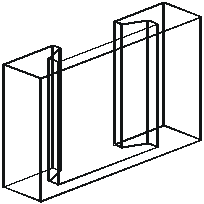
4. Повернуть объект на 90о вокруг оси Х:
Command: _rotate3d
Select objects: 1 found Указать объект
Select objects:
Specify first point on axis or define axis by [Object/Last/View/Xaxis/Yaxis/Zaxis/2points]: x
Specify a point on the X axis <0,0,0>: ENTER Точка на оси Х
Specify rotation angle or [Reference]: 90 Угол поворота
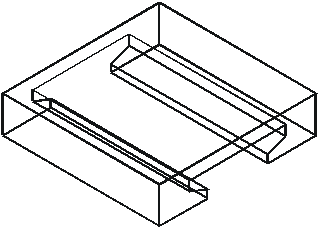
Дата добавления: 2015-09-07; просмотров: 686;
