KEY INFORMATION SECTION 1. Computer data storage, often called storage or memory, refers to computer components, devices, and recording media that retain digital data used for computing

| 
| 
|
Computer data storage, often called storage or memory, refers to computer components, devices, and recording media that retain digital data used for computing for some interval of time. It provides one of the core functions of the modern computer, that of information retention.
Hierarchy of storage


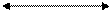

 INPUT-OUTPUT
INPUT-OUTPUT
CHANNELS
 |  |
Memory usually refers to a form of semiconductor storage known as random access memory (RAM) and sometimes other forms of fast but temporary storage.
Storage more commonly refers to mass storage - optical discs, forms of magnetic storage like hard disks, and other types slower than RAM, but of a more permanent nature.
Primary storageis the only one directly accessible to the CPU which continuously reads instructions stored there and executes them as required. Any data actively operated on is also stored there in uniform manner.Primary storageis also called main storage or internal storage.
The specific functions of internal storage are to hold (store): all data to be processed; intermediate results of processing; final results of processing; all the instructions required for ongoing process.
Another name for primary storage is memory, because of its similarity to a function of the human brain. But computer storage differs from human memory in important respects: it must be able to retain very large numbers of symbol combinations, without forgetting or changing any details and locate all its contents quickly upon demand.
Information in computer memory is stored in the form of coded characters. The codes are based upon a binary number system that has only two possible values, 0 and 1. Each binary digit is called a bit. As the information capacity of a single bit is limited to 2 alternatives, codes are based upon combinations of bits, called binary codes. A fixed number of consecutive bits that represent a character is called a byte. The most common byte size is 8-bit byte.
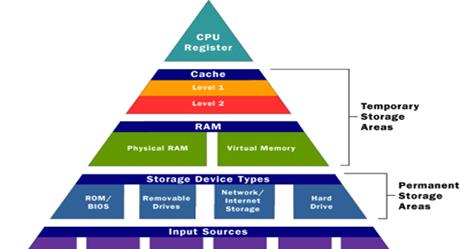
Secondary storage, or storage is not directly accessible by the CPU. The computer usually uses its input/output channels to access secondary storage and transfers the desired data using intermediate area in primary storage. Secondary storage does not lose the data when the device is powered down—it is non-volatile.
In modern computers, hard disks are usually used as secondary storage. A very significant access-time difference distinguishes solid-state memory from rotating magnetic storage devices: hard disks are typically about a million times slower than memory. Some other examples of secondary storage technologies are: flash memory (e.g. USB sticks or keys), floppy disks, magnetic tape, paper tape, punch cards, standalone RAM disks, and Zip drives.
The secondary storage is often formatted according to a file system format to organize data into files and directories, providing also additional information (called metadata) describing the owner of a certain file, the access time, the access permissions, and other information.
Most computer operating systems use the concept of virtual memory, allowing utilization of more primary storage capacity than is physically available in the system. As the primary memory fills up, the system moves the least-used chunks (pages) to secondary storage devices (to a swap file or page file), retrieving them later when they are needed.
| VOCABULARY PRACTICE SECTION 1 1. Match the terms with the definitions. | 
| |||
| 1. primary | a. one of the performance characteristics of storage measured in binary digits; | |||
| 2. secondary | b. memory that has random access to the information; | |||
| 3. binary codes | c. combination of units of information; | |||
| 4. RAM | d. area of memory where protected programs can be read from, not written on; | |||
| 5. bit | e. a fixed number of consecutive bits representing a character; | |||
| 6. byte | f. initializing; setting tracks and sectors on magnetic disks | |||
| 7. ROM | g. additional information about a certain file | |||
| 8. capacity | h. part of memory having lower speed but greater capacity; | |||
| 9. backing store | i. a unit of information or binary digit; | |||
| 10. formatting | j. the most expensive part of memory having the least capacity and the fastest access time. | |||
| 11. directory | k. a catalogue of where each piece of data is stored and how to find it | |||
| 12. metadata | l. secondary memory | |||
2. Complete the gaps with the words from the box.
| primary permanent processing secondary CPU memories location data storage |

| Computers are used widely for storage of data. Like us, computers have 1….. too. There are two types of 2….. in a computer, primary and secondary. 3….. storage is where the computer holds 4….. that it is currently using. This place is also known as computer memory or temporary storage. For example, you tell your computer to store two numbers |
after 5….. them. The computer will get these two numbers from specified location in its memory. After the ALU adds the two numbers, the result will be stored to another 6….. in the memory.
7….. storage is used to store 8….. data. For example, you are working on a word document and are planning to continue tomorrow. You cannot store the document in the primary storage because it is temporary. The document will be lost if you turn off the computer and so, it has to be saved in the secondary storage which is separated from the 9…..
Дата добавления: 2015-07-30; просмотров: 2385;
