SPEAKING/WRITING PRACTICE SECTION. 1. Decode the abbreviations related to computer output
1. Decode the abbreviations related to computer output. Find more similar abbreviations.
CRT LCD TV PC TFT USB VGA VDU PDL dpi cpm ppm cps
2. Describe the monitor of your computer and its performance characteristics. How can you change the picture using the controls?
3. Read about what you should do to protect your eyes when working on a computer. Add more recommendations to this list. Do you always follow these recommendations?

4. Describe the 'home cinema' of your dreams. Use these notes to help you.
| · Type of display: CRT television, LCD screen, plasma TV or video projector | ||
| · Screen size | · Resolution (image quality) | |
| · Video source: TV, VCR or DVD recorder | · Sound capabilities | |

| 5. Describe the characteristics of the printer that you have or would like to have at home or at work. Give details about: type of printer, speed, noise, resolution, ink cartridges, price and customer support. | |
5. Make a report on one of the topics below.
- The evolution of output technologies.
- Functions and technical characteristics of different output devices (especially those not described in detail in the Key Information Sections).
- New multi-functional generation of input-output devices.
- The future of output devices and technologies.
6. Describe how a printer works using the pictures below.


7. Describe how a VDU (LCD, plasma, CRT) works using the pictures below.
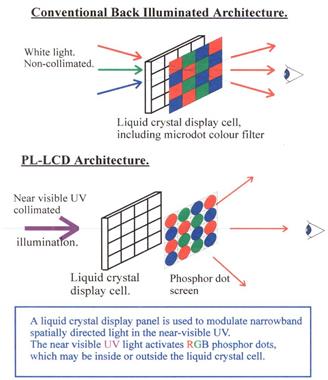
| Plasma technology
 CRT
CRT
|
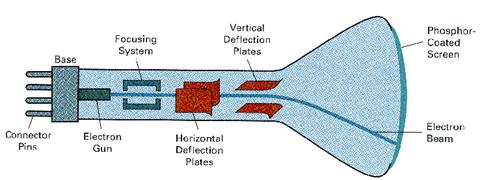
8. Summarise the information about output devices using the scheme below to help you.

Дата добавления: 2015-07-30; просмотров: 1345;
