VOCABULARY PRACTICE SECTION 3. 1. Identify the input devices in the pictures below and tell about their functions.
1. Identify the input devices in the pictures below and tell about their functions.

| 
| 
| 
|
2. Which input device would you use for these tasks?
| 1. to play computer games 2. to copy images from paper into a computer 3. to read price labels in a shop 4. to select text and click on links on webpages 5. to enter drawings and sketches into a computer 6. to input voice commands and dictate text 7. to draw pictures or select menu options directly on the screen 8. to take and store pictures and then download them to a computer 9. to email a copy of a letter from your email box 10. to a make a video 11. to take photos | 
|
3. Decide if these sentences are true or false. If they are false, correct them.
1. The details detected by a scanner are not determined by its resolution.
2. A barcode scanner is a computer peripheral for reading barcode labels printed on products.
3. Scanners cannot handle optical character recognition.
4. A digital camera uses a light sensitive film instead of a memory card for storing the images.
5. A digital video (DV) camera is used to take still photographs.
6. Video editing software allows you to manipulate video clips on the computer.
4. Complete this advertisement with words from the Key Information Section.
| Having (1) … with friends and family has never been easier or more enjoyable. You get the highest-quality audio and video, no matter which chatting solution you use. With the WebCam Live! Ultra, its CCD image sensor with 640 x 480 (VGA) resolution produces rich, vibrant colours. Combined with its (2) … 2.0 Hi-Speed connection, the result is top-quality | 
|
full-motion video at 3Q (3) … per second for all your web conversations, even in dimly-lit rooms.
The WebCam Live! Ultra lets you do more. Let your voice be heard clearer than ever before with the included (4) … unlike the built-in microphones in most other (5) … . Take still pictures at up to 1.3 (6) … resolution (interpolated), and enjoy the many great features that accompany the bundled award-winning WebCam Center software, such as motion detection, remote security monitoring, timelapse video capture and much more.
5. Read the notes about two input devices. Then describe them to your partner. He/she has to guess what you are describing.

| a) It scans text and pictures and sends digitized image to computer. b) It allows you to control computer vocally and spoken commands do what is normally done with keyboard/mouse. c) It controls the cursor and selects items on the screen, works like upside-down mouse and ball on top turned round with figures. |
d) It lets you interact with computer. You move pressure-stylus across the surface of a tablet and create graphics.
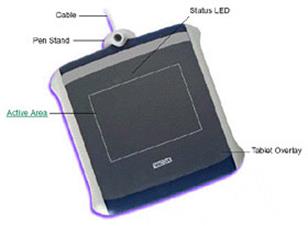
6. Complete this review of a digital camcorder using words from the box.
| additional processing player optimized controller powerful |
The DF201 benefits from a (1) … optical zoom lens and a video image (2) … designed for High Definition (HD) recording. Features include a ‘Quick Start’ button and an intuitive menu system, easily navigated using a joystick (3) ... The camcorder is (4) … for high-resolution true widescreen recording and offers (5) … features such as a 2.7” LCD and a 0.27” 16:9 colour EVF (Electronic Viewfinder), which allow users to compose and play back video in the same dimensions that it will be displayed on a widescreen TV set. It is then a simple process to finalize the DVD in-camera before playing it back in a compatible home DVD (6) ...

Дата добавления: 2015-07-30; просмотров: 3972;
