KEY INFORMATION SECTION 2. A mouse is a pointing hand-held device for use with a graphical user interface that lets you move a pointer(or cursor) and select items on the screen thus

| 
| 
|
A mouse is a pointing hand-held device for use with a graphical user interface that lets you move a pointer(or cursor) and select items on the screen thus simplifying user's orientation on the display. It was nicknamed the mouse because the tail came out the end. It has a detection device (usually a ball) on the bottom that is rolled on a mousemat. When you move the mouse across a flat surface, the ball turns two rollers tracking the mouse's vertical and horizontal movements. As the device moves across the surface, the cursor moves across the screen. The rotating ball glides easily, giving the user good control over the textual and graphical images. A mouse has one or more buttons to communicate with the PC. To select items or choose commands on the screen, the user presses a button on the mouse. A scroll wheel lets you move through your documents or web pages. The pointer looks like an I-bar, an arrow or a pointing hand.
The mechanical mouse is a simple, hard rubber ball mouse which has sensors that detect the movements of the mouse and translate them in moving the pointer on the screen.
The optomechanical mouseworks on the same principle. The rollers have wheels on the end of them with evenly spaced holes. As the wheels spin, a light-sensitive optical device counts the
| number of holes that pass by and converts them to an "X" and "Y" axis. | |||
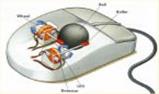
| An optical mouse has an optical laser sensor instead of a rubber ball and rollers underneath. The lasers detect the movement of the mouse and move the pointer accordingly. The mouse is connected to the computer in many forms and ports. They | ||
| are serial mouse, bus mouse, PS/2 mouse, cordless mouse and USB mouse. A cordless (wireless) mouse has no cable; it sends data via infrared signals or radio waves. Mouse actions: - to click, press and release the left button. | 
| ||
- to double-click, press and release the left button twice.
- to drag, hold down the button, move the pointer to a new place and then release the button.
- to right-click, press and release the right button; this action displays a list of commands.
| In portable computers touch panels or touchpads are used instead of manipulators. Moving a finger along the surface of the touch pad is transformed into the cursor movement across the screen. A light pen is a photosensitive penlike instrument with a light sensitive tip | 
| |

| that is used to draw directly on a computer video screen or to select information on the screen by pressing a clip in the light pen or by pressing the light pen against the surface of the screen. The pen contains light sensors that identify which portion of the screen it is passed over. It can be used for drawing directly on the monitor screen | |
or for reading printed optical characters or barcodes.
A joystick is a pointing device composed of a vertical lever that moves in multiple directions to navigate a cursor or other graphical object on a computer screen precisely and at high speed. It is particularly good for playing fast action games.
| Graphical plotting tables (graphics tablets) find application in drawing and inputting manuscript texts. You can draw, add notes and signs to electronic documents by means of a special pen. Microphoneis a device used to input sound. | 
|
You can also interact with your computer by voice with a voice-recognition system that converts voice into text, so you can dictate text directly onto your word processor

| or email program. It converts spoken words into information that the computer can recognize and process. You can also control your PC with voice commands; this means you can launch programs, open, save or print files. Some systems let you search the Web or chat using your voice instead of the keyboard. |
Дата добавления: 2015-07-30; просмотров: 2055;
