Delightful Dalvik Debugging Detailed, Demoed
Another tool in the Android developer’s arsenal is the Dalvik Debug Monitor Service (DDMS). This is a “Swiss Army knife,” allowing you to do everything from browse log files, update the GPS location provided by emulator, simulate incoming calls and messages, and browse the onemulator storage to push and pull files.
DDMS has a wide range of uses, so this section will not try to cover them all, rather it will cover the most useful at the time of writing.
To launch DDMS, run the program inside the directory in your Android SDK distribution. It will initially display just a tree of emulators and running programs on the left (see Figure 37‑7).
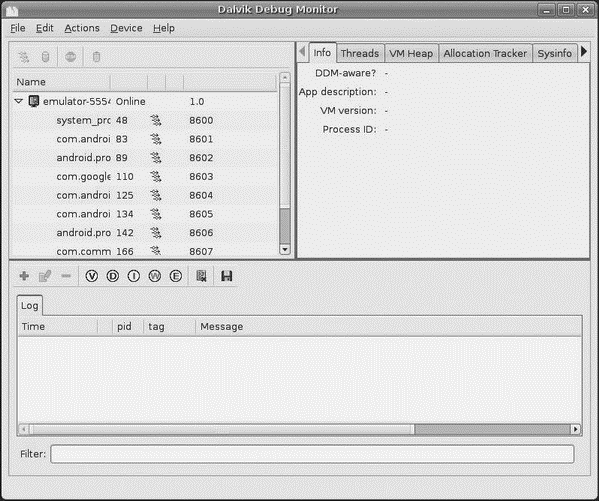
Figure 37‑7. DDMS initial view
Clicking on an emulator allows you to browse the event log on the bottom and manipulate the emulator via the tabs on the right as shown in Figure 37‑8.
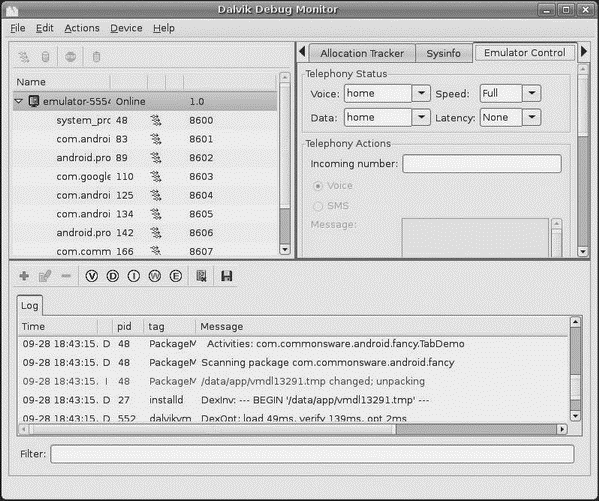
Figure 37‑8. DDMS, with emulator selected
Дата добавления: 2015-05-16; просмотров: 840;
