SetTypeface
Here we grab the for our “custom” sample, then create a object via the static builder method. This takes the application’s (from ) and a path within your directory to the font you want.
Then, it is just a matter of telling the to , providing the you just created. In this case, we are using the Handmade Typewriter[11]font (see Figure 12‑1).
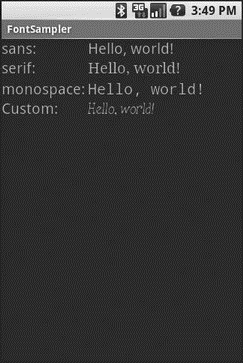
Figure 12‑1. The FontSampler application
Note that Android does not seem to like all TrueType fonts. When Android dislikes a custom font, rather than raise an , it seems to substitute Droid Sans (“sans”) quietly. So, if you try to use a different font and it does not seem to be working, it may be that the font in question is incompatible with Android, for whatever reason.
Also, you are probably best served by changing the case of your font filenames to be all lowercase, to match the naming convention used in the rest of your resources.
Also note that TrueType fonts can be rather pudgy, particularly if they support an extensive subset of the available Unicode characters. The Handmade Typewriter font used here runs over 70KB; the DejaVu free fonts can run upwards of 500KB apiece. Even compressed, these add bulk to your application, so be careful not to go overboard with custom fonts, or your application could take up too much room on your users’ phones.
Дата добавления: 2015-05-16; просмотров: 1020;
