Bits for pictures

| 
| 
|
The characters and pictures that we see on the screen are made up of dots, also called picture elements (pixels).
In a bit-mapped display, the dots displayed on the screen correspond, pixel by pixel, with bits in the main memory of the computer. The bits are held in an area of the memory called the 'refresh buffer'and are stored in groups that represent the horizontal and vertical position of the pixels on the screen and whether the pixels are on or off. On monochrome systems, one bit in this 'map'
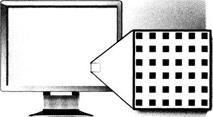
| A colour pixel is a combination of red, green and blue subpixels. |
represents one pixel on the screen and can be either 'on' or 'off' (black or white). On colour systems, each pixel is a certain combination of the three primary colours: red, green and blue.
|
| 
|
| ||||||||||||||||||||||||||||||||||||||||||||||||||||||||||||||||||||||||||||||||||||||||||||||||||||||||||||||||||||||||||||||||||||||||||||||||||||||||||||||||||||||||||||||||||||||||||||||||||||||||
| Refresh buffer (memory) | Display |
The total number of colours which can be shown on the screen is called the colour palette. The size of this palette depends on the graphics adaptor, a separate video card that converts the bits into visual signals. A graphics adaptor with 1 bit per primary colour can generate up to 8, or 23, colours, as you can see from the table. A graphics adaptor with 8 bits per primary colour can generate 16.7 million colours.
| Colour | Red | Green | Blue |
| black | |||
| blue | |||
| green | |||
| cyan | |||
| red | |||
| magenta | |||
| yellow | |||
| white |
One bit per primary colour
Дата добавления: 2015-07-30; просмотров: 1341;
