StartActivity new Intent
The activity is not much to look at (Figure 24‑1).
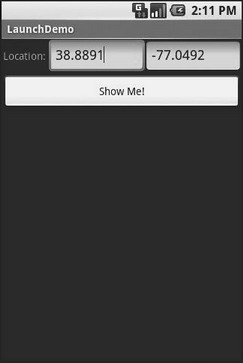
Figure 24‑1. The LaunchDemo sample application, with a location filled in
If you fill in a location (e.g., 38.8891 latitude and ‑77.0492 longitude) and click the button, the resulting map is more interesting (Figure 24‑2). Note that this is the built‑in Android map activity – we did not create our own activity to display this map.
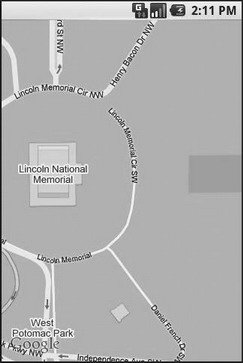
Figure 24‑2. The map launched by LaunchDemo, showing the Lincoln Memorial in Washington DC
In a Chapter 34, you will see how you can create maps in your own activities, in case you need greater control over how the map is displayed.
Дата добавления: 2015-05-16; просмотров: 853;
