Computing Support Assistant
Organizations that have a large number of computers normally have a technical support department of some kind. The computing support assistant in these departments has a range of responsibilities, including the purchase and installation of computer hardware and software, settingup, managing and maintaining network systems, troubleshooting computing problems, and designing and adapting software. He also trains users in the use of both equipment and software.
The person being interviewed in this unit is a Computing Support Assistant and is likely to be involved with basic troubleshooting problems. Problems can occur in any area but printing problems are very common. This is probably because printers are partly mechanical and the moving parts are more likely to give problems. The alignment and condition of the paper is important, and it is not uncommon for the paper to get stuck in the mechanism causing what is known as a paper jam.
General purpose office programs, such as word processors, spreadsheets, and databases usually have a large number of features, many of which are rarely used. Users often need help to find out how to operate these features. In PC systems it is also possible for memory problems to occur, particularly if the user is using a large number of programs at the same time. Memory problems can cause the computer to stop functioning. When this happens, the computer is said to have hung or frozen, although the term frozen usually refers to the display screen.
It is important for the computing support staff to be able to communicate with users as well as keep up to date with current technical knowledge about hardware and software. Computing is changing at an accelerating pace and it is difficult for support assistant to keep up with all the changes. Ways that this computing support assistant uses to keep in touch with developments include attending courses, using the Internet, and reading current magazines.
10 Interview: Computing Support Assistant
Tuning-in

Task 1 Anne works in a large insurance company. She's a computing support
assistant. She looks after people and their computers, and she helps with any problems people have. What sort of problems do you think they might have?
Listening
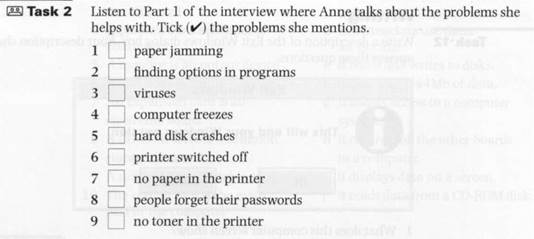
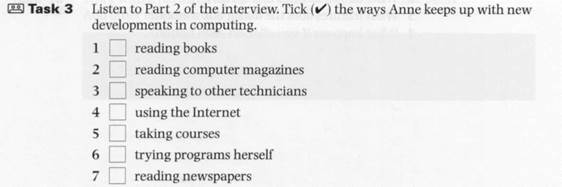
| Language work: Adverbs of frequency |
| Study these extracts from the interview. |
| I: Are you ever bored? A: No, not really, because it's never the same things over and over again; it's different each time. |
| A: People have problems with the hardware, often with printers ... paper jamming. They also have problems finding options in the programs. Mostly with word-processing. I: Are there any other hardware problems? A: Occasionally a computer freezes, it hangs or freezes. It's usually a memory problem. I: Is it always the machine or is it sometimes the user? A: Sometimes it's the user. The printer isn't switched on, or there's no paper in it. |
| The words in italics tell us how often something happens. For example: I: How often does a computer crash? A: Sometimes, not very often. |
| We can grade these words from always to never like this: always almost always usually often sometimes occasionally almost never never |
Task 4 This table shows the number of hardware and software problems Anne had last year. Describe how often these problems happened, using the adverbs above.
Example There were sometimes problems with the network
.
| Printers | |
| Monitors | |
| Cabling | |
| Scanners | |
| Network | |
| Spreadsheet | |
| Database | |
| Word processing |
Computing words and abbreviations
Task 5 Put the devices from the list into these sets.
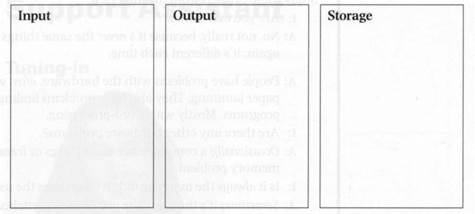
| CD-ROM disk | laser printer |
| digital camera | lightpen |
| dot-matrix printer | magneto-optical disk |
| fixed hard disk | magnetic tape |
| floppy disk | microphone |
| inkjet printer | monitor |
| joystick | removable hard disk |
| keyboard | scanner |
Task 6 Match each definition (1-8) with the correct feature (a-h).
1 This is a window which appears when information about a choice is needed or when options have to be selected.
2 This indicates the amount of space between the dots which make up the image on a monitor.
3 This is part of a screen which is used to select an action, usually by clicking the mouse button over it.
4 This is a measure of the number of dots which make up the image on a monitor.
5 This shows a list of choices which the user can select from using the pointer.
6 This is part of a dialog box where the user can type file names and other information.
7 This is the speed at which the monitor refreshes the image on the screen.
8 This is a small picture on the screen which represents a program, folder, or file.
| a | aperture grill pitch | e | drop-down list box |
| b | command button | f | maximum resolution |
| с | dialog box | g | refresh rate |
| d | icon | h | text box |
Writing
Task 7 Answer these questions about the interview with full sentences. Then link your answers to make a short paragraph about Anne.
1 What kind of work does Anne do?
2 What does she like most about the job?
3 What kinds of problems do people have with hardware?
4 Why do computers freeze?
5 How does she keep up with new developments in computing?
6 What kinds of courses does she go on?
| <== предыдущая лекция | | | следующая лекция ==> |
| Everyday uses of computers | | | The Internet 1: email and newsgroups |
Дата добавления: 2016-04-26; просмотров: 2494;
