When Drives Fail: Storage Spaces Recovery
Earlier, this chapter described the situation where you remove a disk from a storage space and then later plug it in again, repairing the space and bringing everything back to normal. That’s nice when it happens. But what if a disk goes bad?
Just as you can easily remove disks from a space as noted previously in this chapter, you can also add new disks. But since disks are added to pools, not to spaces, you’ll need to remove the old, potentially damaged disk first. And then the space will simply claim storage on another disk in the pool for its own. Here’s how it works.
Suppose you have a pool that consists of one space, called Space (we know, inventive), that’s been configured as a two‑way mirror with a logical size of 20 TB, and two physical disks, each of which are 3 TB. Over time, the space fills up with content–perhaps you’ve been busy ripping your DVD collection to the PC in anticipation of an optical disc‑less future–and you’re getting close to the 3 TB physical space limit. And then disaster strikes: One of the disks goes down for the count, so your content is no longer being replicated.
When this type of thing happens, Action Center will trigger a notification like the one shown in Figure 11‑13. Click it and you will navigate immediately to Storage Spaces so you can fix the issue.
Figure 11‑13: An Action Center warning about low disk capacity in your storage space
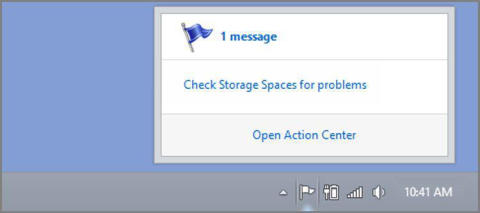
In the Storage Spaces control panel, you will see warnings next to the space itself as well as the injured disk. If you attempt to remove the bad disk, you may see an error message related to data that has to be reallocated. Instead, click the Add drives link, select the disk or disks you’d like to add to the pool, and then Storage Spaces will do the rest. Eventually, you’ll be able to remove that bad disk from the control panel and get back to work.
Note that this would also work if you wanted to replace existing disks with larger capacity disks. So when those 4, 5, or 6 TB hard drives come to market, you’ll be ready.
Дата добавления: 2015-05-13; просмотров: 1078;
